I’d love to have all the time in the world to sit in front of my laptop and edit all my travel photos. Unfortunately, I barely have time to dedicate 1 hour to editing my photos.
I usually take around 300 photos each day when I’m out and about. Editing all these photos takes a lot of time, time I don’t have to sit in front of my laptop for hours on end.
I started looking into phone apps, so I could edit anywhere I wanted. In my bed, on the couch, on public transport etc…
Over the past few months, I’ve optimised my photo editing time, testing numerous apps, until I found a select few that did the job.
Cortex Cam is not an editing app, but I feel inclined to add it to the list, as it’s one of the camera apps I use the most.
Cortex Cam is a great app for low light situations. It reduces the noise in your photos significantly by taking numerous photos and combining them in one high quality image.
I also use it to capture moving water, which Cortex Cam smooths out.
During broad daylight, it can give you sharp and vibrant photos, without the need of a tripod. In low light you will need a tripod, or at least an incredibly steady hand.
Lightroom is the first app I use to edit my photos. I have a subscription to Lightroom mobile, which lets you link all your devices, like your iPhone, iPad and desktop and syncs all your photos on the cloud.
I make collections of every destination. If I have photos from my Canon, I first transfer them onto my laptop and put them in a collection in Lightroom, which I can then access on my iPad or iPhone. GoPro photos are wirelessly transferred to my iPad, which I then add to the collection on the Lightroom app.
No matter where I am or which device I’m using, I can start editing when I have a bit of time.
The mobile version doesn’t give you as many editing options as the desktop version, but it’s usually enough to get the image you want.
PS Express is, like Lightroom, part of the Adobe family and the mobile subscription plan. After editing on Lightroom, I bring in a selection of my photos to PS Express and denoise them. The denoise function is one of the best ones I’ve seen in an app or even a desktop editing software.
Apart from denoising, I might play around with the filters (I love the Spring filter) and do some other minor tweaks.
The Retouch app is great for removing unwanted objects or imperfections. You can either clone parts of the image or let the app do its magic by painting the area you want to remove, et voila, Retouch will fix it for you.
It doesn’t always work 100%, but I’ve successfully removed imperfections and annoying shadows with this app in no time.
I shoot a lot with my GoPro and olloclip lenses for the iPhone, which gives quite a bit of distortion on the edges of the photo. SKRWT is one of the best apps out there to reduce or remove these distortions.
Not only can it remove distortions, but you can change the perspective and improve the general composition of the photo.
I love this app. It automatically creates rays based on the lightsource in the photo. You can change the general direction, opacity, colour and intensity of the rays.
You don’t always need to make it overly obvious, even adding just a hint of rays can make a photo look more interesting.
I don’t always use this app, but it’s useful on certain occasions. You can add several effects to your photos, ranging from lensflares, sun light, bokeh shapes, glows, light leaks, filters and lens textures.
I like to add hints of flares and glows on certain photos to add some interest.
I can’t get enough of this app! It adds beautiful text on top of your images. There are many different styles to choose from and each style has several slightly different outcomes.
You can change the colour of the text as well as add filters to the image. It’s perfect for social media or blog images.
This app is similar to Wordswag. There are different styles to choose from, but what sets this apart from Wordswag is the ability to change the shadow, and rotate the text in 3D space.
I still go back to Wordswag because I like the styles better, but Typorama has a few nice ones as well + the added bonus of having more editing options.
Not really an editing app you have to add to your list, but it’s one of my favourites to play around with.
You can get really interesting images, either looking like a ‘tiny planet’ or a ‘rabbit hole’. Not all photos will work well, but some give great results.






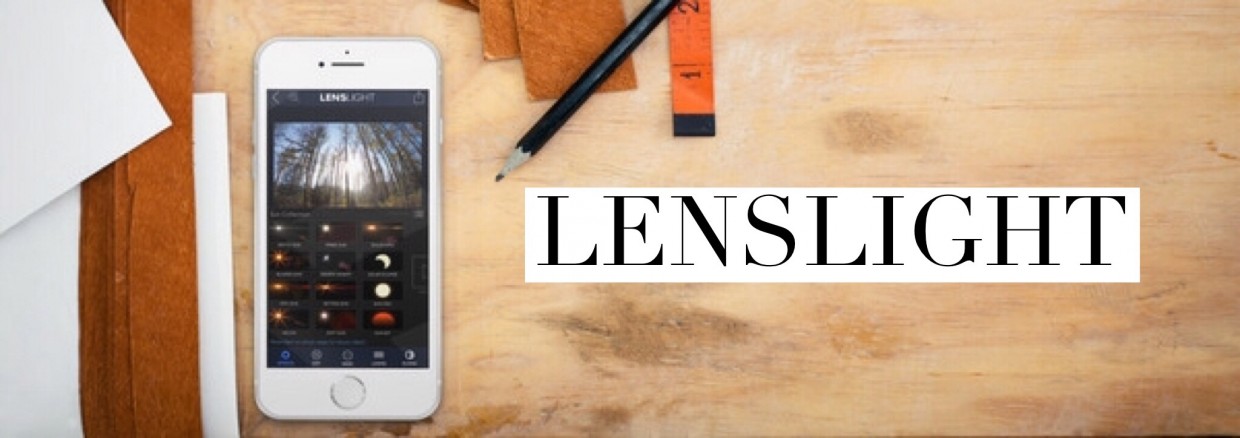

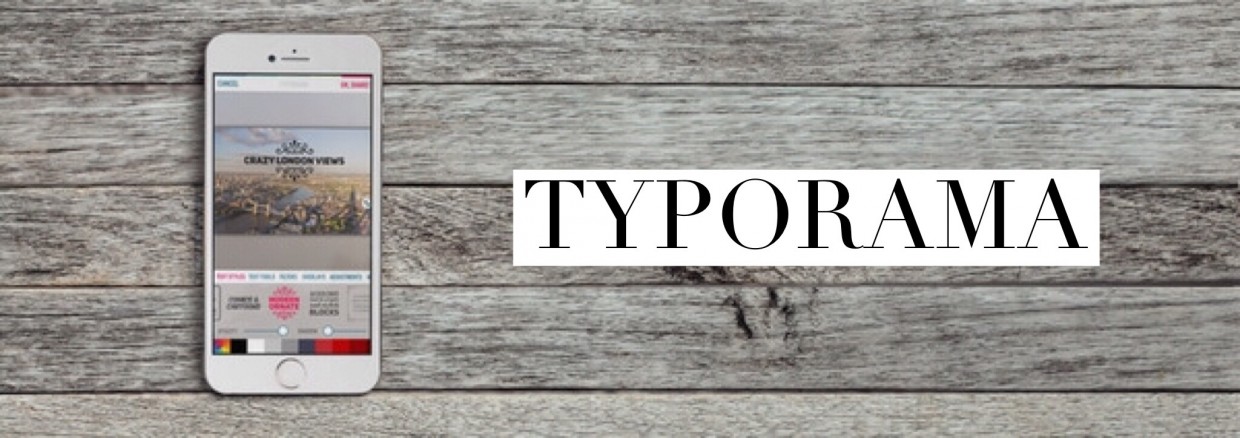


17 Responses
Great list, some cool ones I’d never heard of before in here! I’d add Snapseed- I’m addicted!
I tried Snapseed some time ago, but for some reason never properly used it. I just downloaded it again, and I’m starting to like it more and more!
Love this list! I’m tempted to add them all, but I just cleaned up my apps and really trying to keep my photography workflow as simple as possible.
And thanks for sharing how you get your collections organized through Lightroom mobile. Taking photos with multiple devices make it a bit difficult to stay organized, but your system seems like a great solution. Thank you!
My phone is always filled with photo apps, it’s hard to keep track 🙂
I became so much more organised once I started using Lightroom mobile, it’s so handy! Makes editing my photos so much quicker, on any of my devices.
Great tips! I had to bookmark this so I can come back and use these!
All these apps are only for iPhone I was looking at the Google Play Store and none of those apps exist for Android based phones. Thank you for the information though I appreciate it
Hey Dm, go for PicsArt photo editor, it is great app both for android and ios as well as windows phones. The app is free to use and also is ad-free which makes your editing a real pleasure. I love this app as it is kind of different from all others and is not only for resizing and adding this or that filter, it is more of an artistic and creative side of photo editing. Challenge your creativity.
But adobe apps are supported by androids, adobe Lightroom does the magic well, im having Samsung note edge and I use all adobe apps.
thank you a lot for sharing ! i’ve been struggling with choosing the app. And now it helps me a lot in finding a good solution 🙂
Camera 360 photo editing app from google play is a good one also for Android users.
I use Snapseed all the time, it is phenomenal, I can edit my photos almost anyway I want. The filters are great. I will look into a couple apps from ur list though. I been wanting to try lightroom. Thanks for the info.
Wow great list, actually am an android photographer and I spend all my time editing, I’m having most of them and they are great I’ve seen some new names to me imma try them out soon thanx alot, I dont know why pic art is missing on your list its currently the best for me then adobelight room follows
There’s an app I’ve found called “Mendr”…I like it because I don’t have to take the time to edit my photo!
Muy buenas ideas… Gracias.
Thanks a lot for sharing such a remarkable list of photo editing apps. I like all the apps that you have mentioned and I use few of them. Keep posting more update on your page.
Thank you for sharing this article. I’m very like it.
When we travel any place then taking a photo was really so important for me. Your 10 photo editing apps list help me so much. Thanks for share.